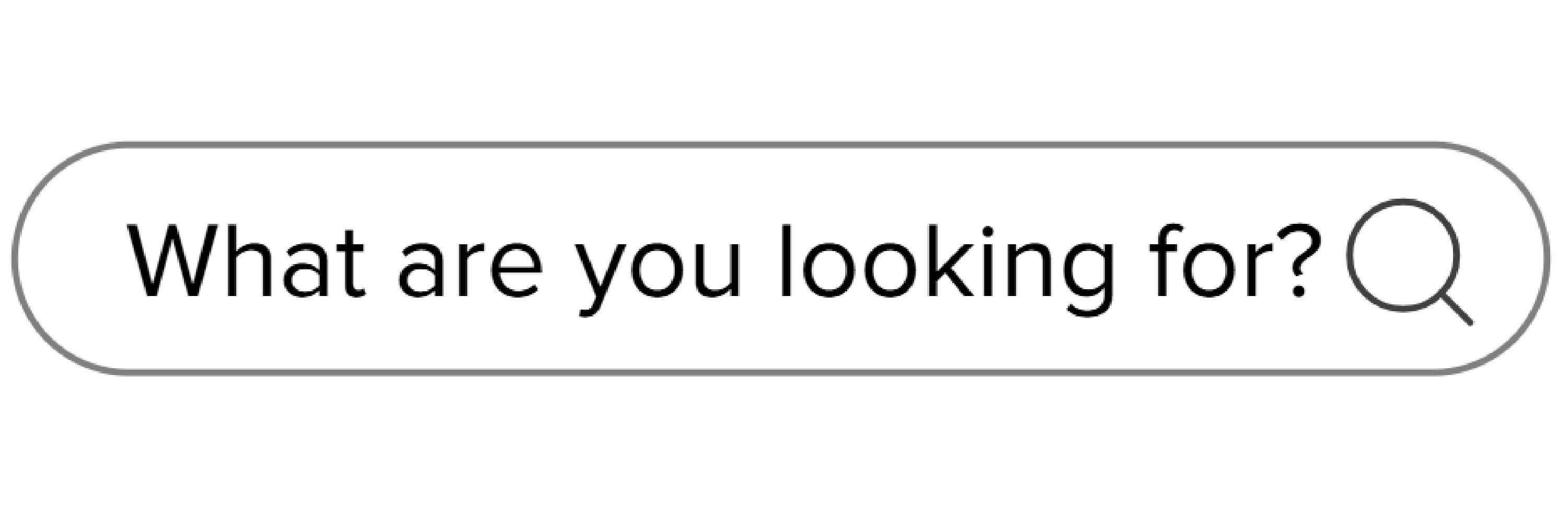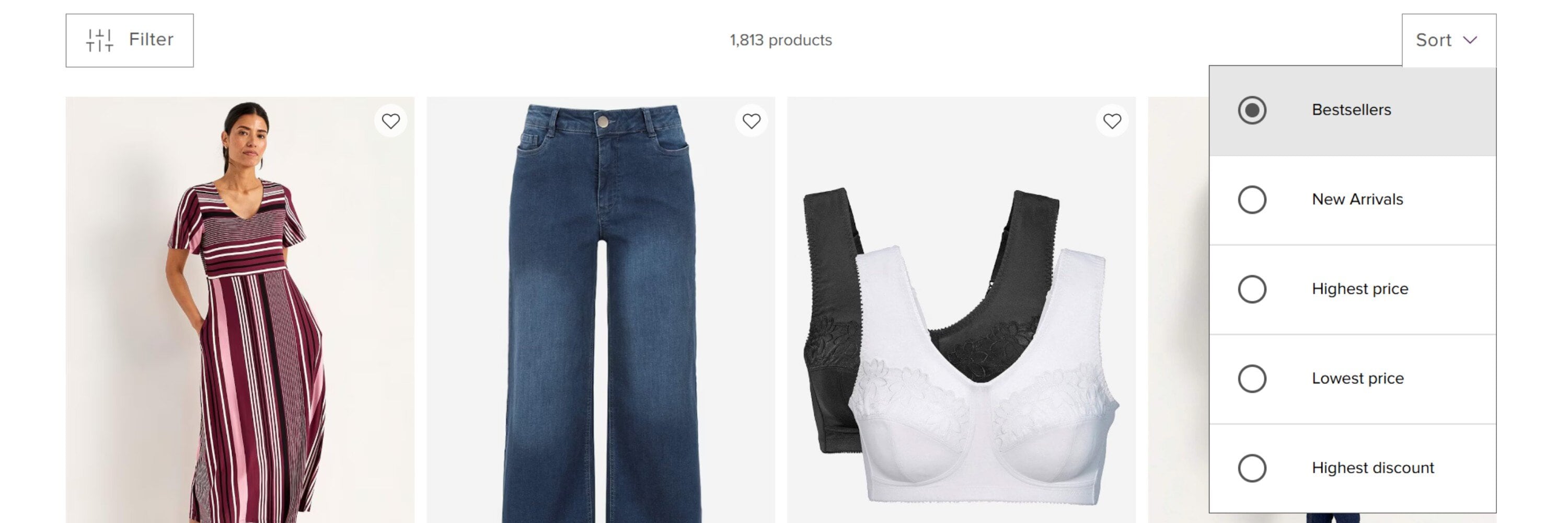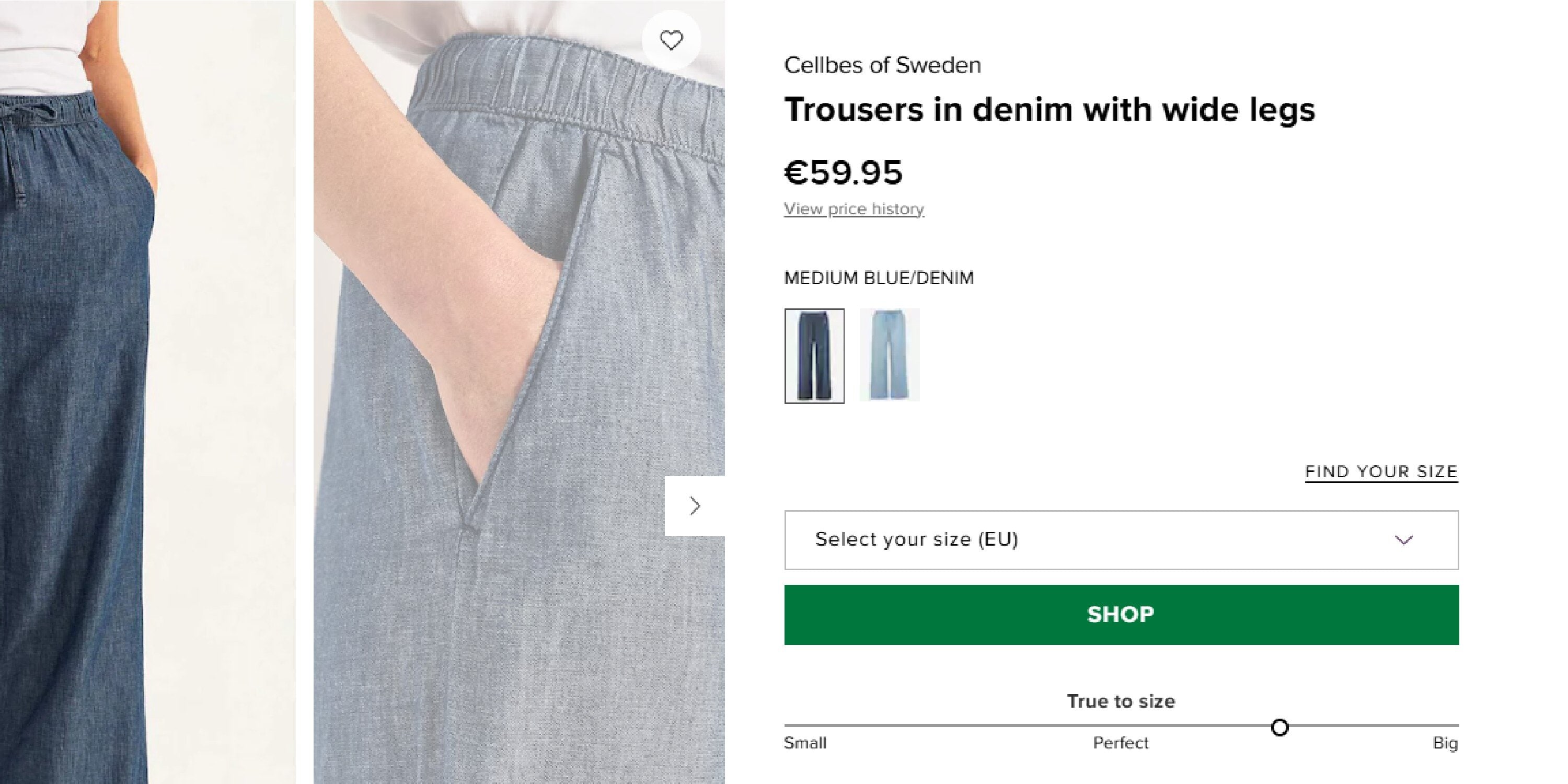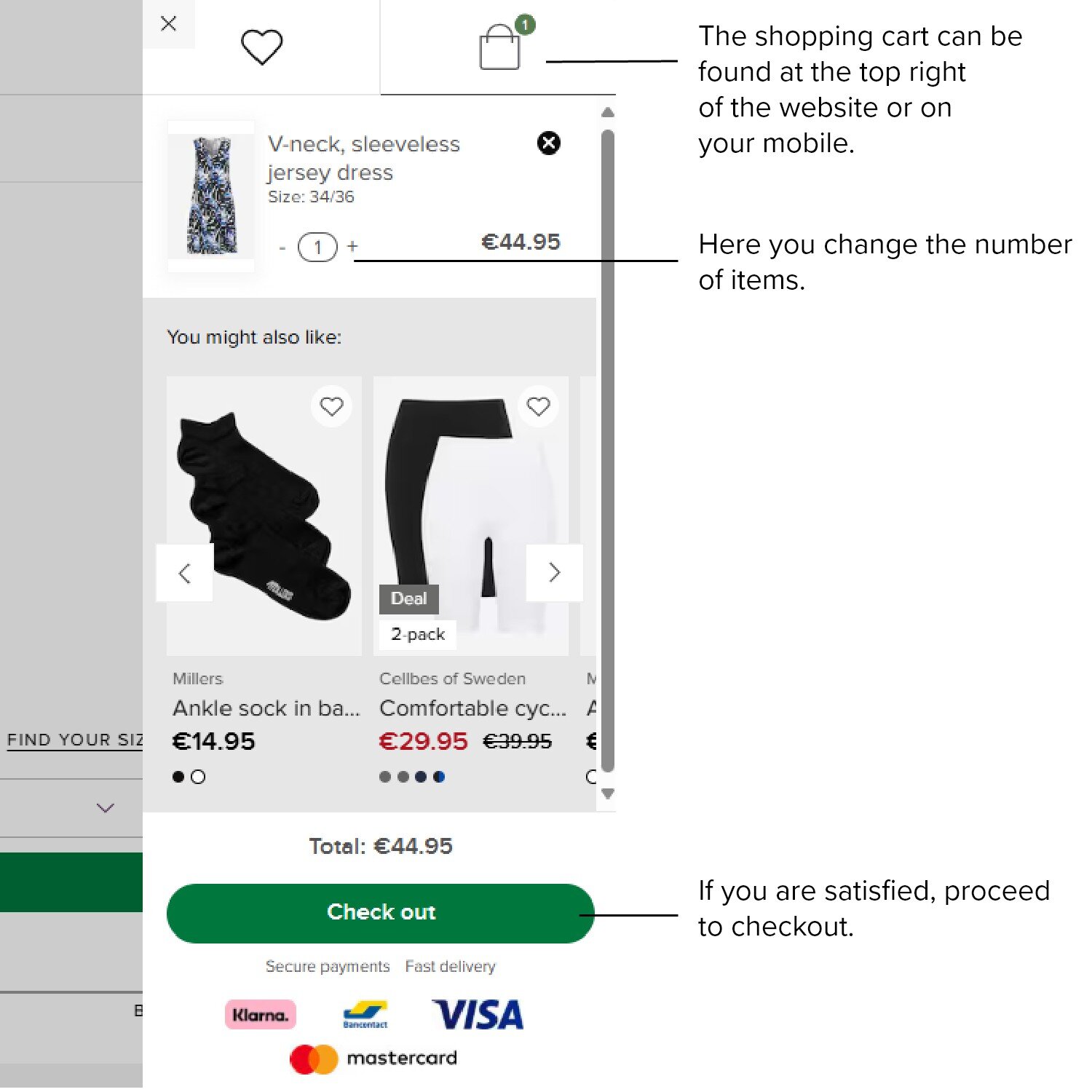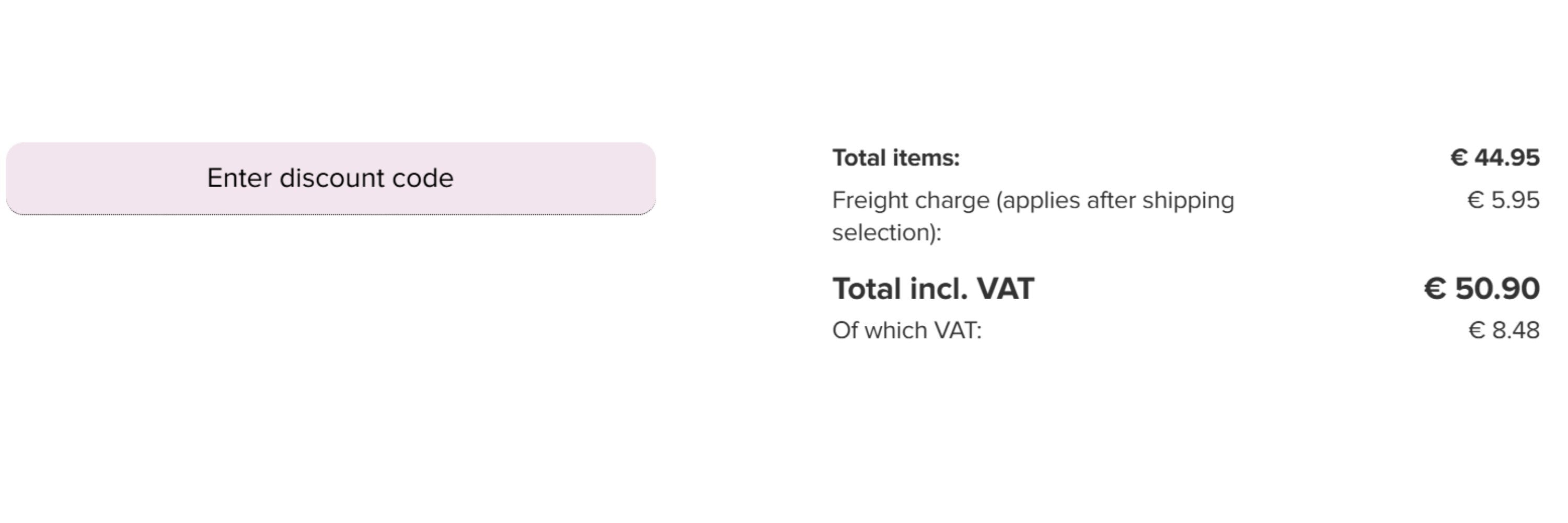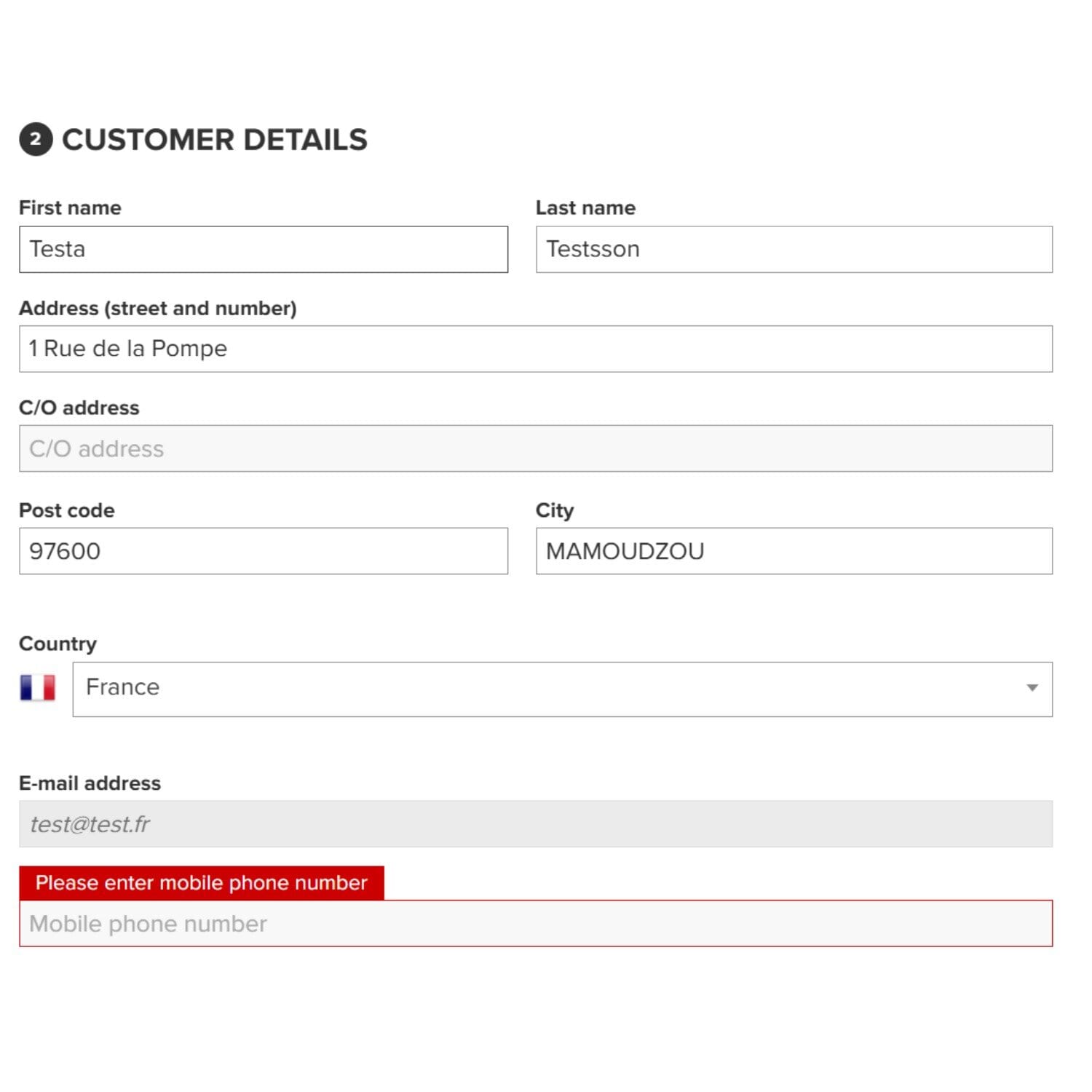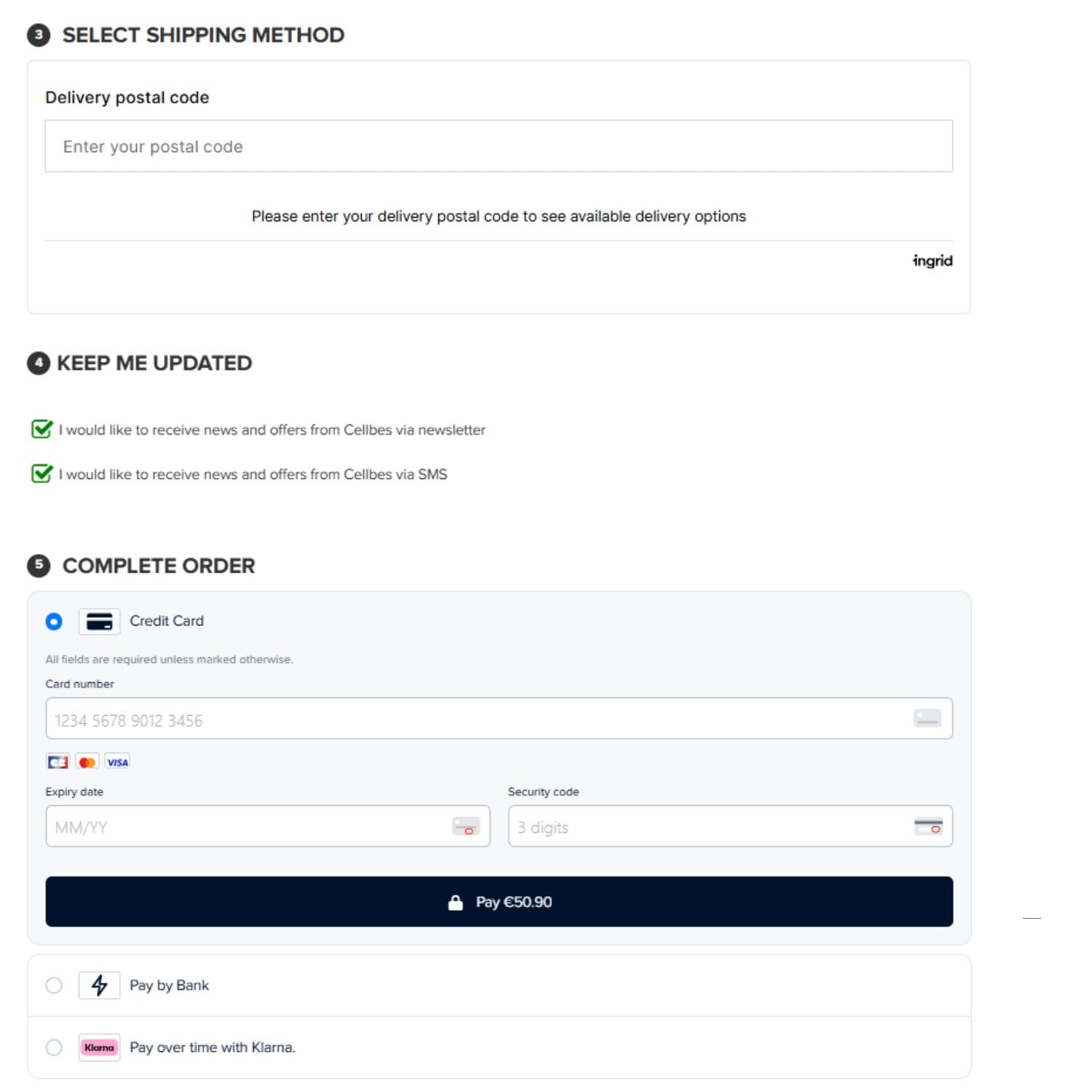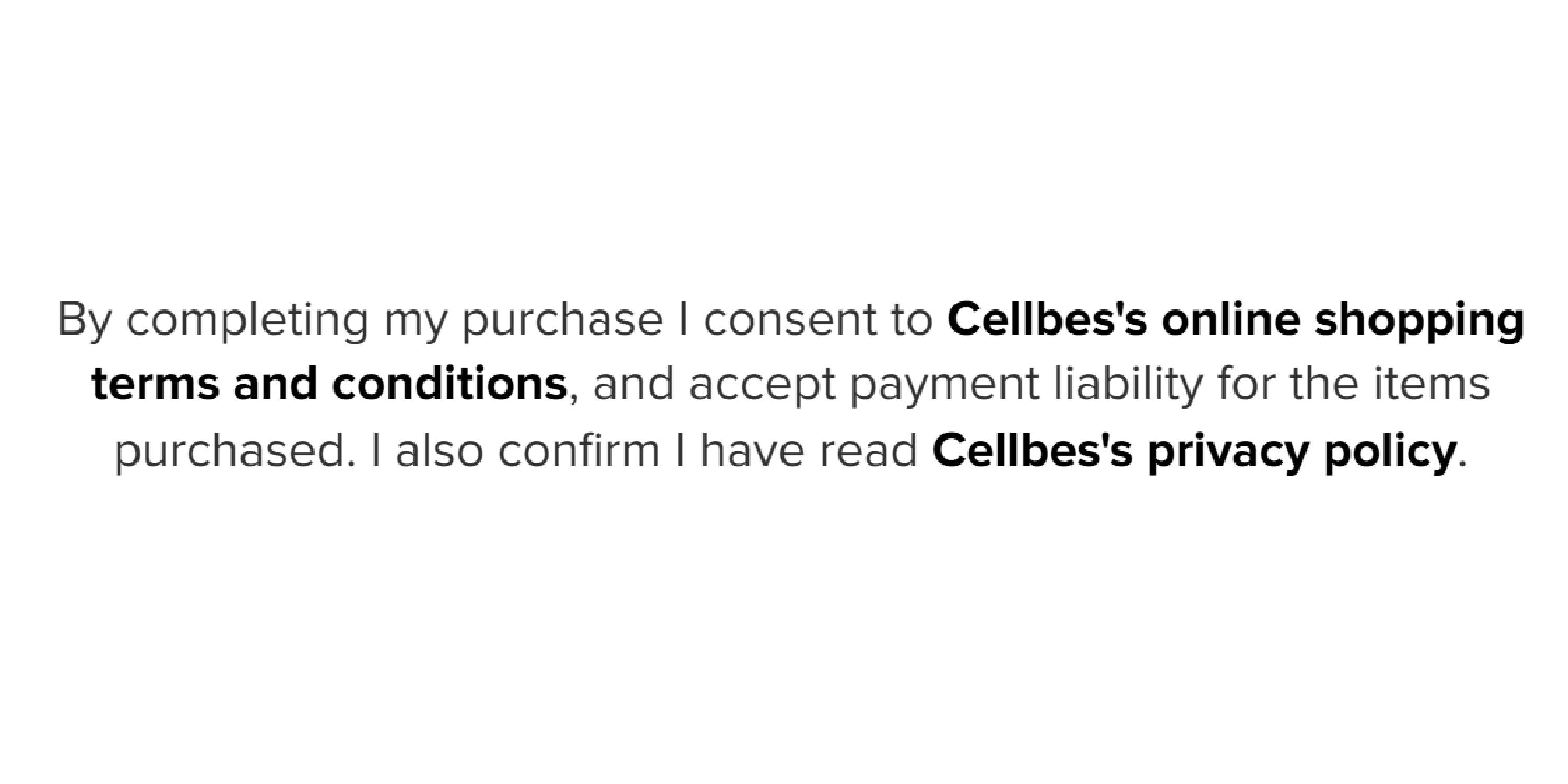To find what you want to buy, either use our search function via the search box at the top left or click on the different categories. If you are sitting at a computer, place the mouse cursor over the selected category. If you are using a mobile phone, click on the menu at the top left corner and then on, for example, "Women". When searching, you can, for example, enter the article number or search by category, color or the name of the garment. For example, "jacket", "red", "jersey top" or just "jersey".
- Home
- Guides & Tips
- Ordering Guide
Shopping at Cellbes is easy! For those who are new to us or would like to refresh their memory, here is a step-by-step guide on how to shop with us.
On each product page you'll find the article number, product description, and the material, as well as care instructions for the item. You can filter by, for example, colors and sizes as well as subcategories to make your search easier. You can also choose to sort the products by best sellers, new arrivals, lowest price and highest price.
To add an item, first select your desired color. The different choices are displayed as small images below the price of the item. Sometimes an item is only available in one color, and then no small images are visible. After that, select your size. Then click the black button that says “Shop” on the product page. This will add the item to your cart. More information about the item and reviews from other customers can be found further down the product page. When you are satisfied with what you have added to your cart, click the shopping bag at the top right and then “Proceed to checkout”.
Be sure to take a final look at your shopping cart before making your purchase. Once you have clicked on the shopping cart symbol, you will see all your selected products. You can also add or remove items from your cart at this point.
If you have a discount code, click on "Enter discount code" and enter it in the box that follows.
Log in
We recommend that you create an account or log in to your account before proceeding with your purchase. By doing so, you'll receive any personal offers you're eligible for, and other offers that are reserved exclusively for our logged-in customers. You can log in at the top right before you proceed to the checkout. You can sign up to be a member on the login page and doing so is totally free of charge.
When you are ready for the next step, go to “COMPLETE ORDER”, where you need to fill in your email and your zip code before clicking on “Next”. You can then choose to either fill in your social security number to retrieve your information automatically or click on “continue without”. If you have chosen not to enter your social security number, you should now fill in your first name, last name, address, zip code and cell number. Then click on “Save”.
Under "Delivery options" you choose which delivery method you want. We offer delivery to your door, box delivery, collection point and home delivery, but options can vary depending on what you order. Click on the option that suits you best. With some options you can then choose which agent/box you want your order to be sent to in the drop-down list. You can see the cost of your delivery choice on the far right of each option. Then it's time to choose a payment method.
If you select the card payment option, you'll be asked to fill in your card details in the next step. When you complete your purchase, you accept Cellbes's terms and conditions, and confirm that you have read Cellbes's privacy policy.
When the transaction has gone through, you will be directed to a page notifying you that your order has been placed. Shortly thereafter, you will receive an order notification via email. You will then receive an order confirmation to the same email address, and an email confirming when your order has been shipped, with a link that you can use to track your package.
Thank you very much for shopping at Cellbes!